Calculator
Hide Photo & Video
Functional calculator with privacy protection in one practical tool, perfectly disguise your private files
Functional calculator with privacy protection in one practical tool, perfectly disguise your private files
This app only stores photos and videos locally on your device and does not upload to any servers. We strictly protect your privacy and security, all data is protected with advanced encryption technology.

Calculator Interface

Password Verification

Hidden Interface

Security Lock Interface
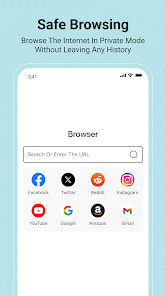
Disguise Interface
Appears to be a professional calculator, but actually a private file vault
Complete calculator functions supporting basic operations, scientific calculations, history records and other professional features.
Appearance is completely identical to ordinary calculators, no one would suspect this is a privacy protection app.
Securely store private photos, supports multiple formats, provides thumbnail preview and full-screen viewing.
Hide and protect private video files, built-in player supports multiple video format playback.
Supports password, pattern, fingerprint and other unlock methods, dual security protection.
Accidentally deleted files can be recovered from recycle bin, provides double confirmation deletion to prevent accidental loss.
Simple steps to start your privacy protection journey
Download and install the app from Google Play, you'll see a standard calculator interface when first opened.
Enter a specific number sequence (like 123+) to set your private space access password.
Import your private photos and videos into the app's encrypted space for protection.
After password verification, you can securely browse and manage your private files.
We use multi-layer security mechanisms to ensure your privacy is absolutely safe
All files are encrypted and stored locally on the device, never uploaded to any servers, ensuring absolute privacy.
App icon and interface are completely identical to ordinary calculators, others cannot discover hidden functions.
Supports fake password function, even if forced to enter password, can display blank interface to protect privacy.